A decent text editor is one of the most important programs on your computer. I use it for coding, for looking at the results of computations, and sometimes simply for taking notes. Since Windows still only comes with crappy Notepad, you need to find something else. Luckily, there’s Notepad++, a free text editor that I have used for many years now. It offers everything that you need in a text editor: line numbering, syntax highlighting, macros. It can deal with larger files, at it remembers all the files that you had opened when you close the program, even those unsaved notes you took in a temporary file. Highly recommended!
You may also like
Thinking back about the past is a side effect of getting older. So when I recently configured a new workstation, I couldn’t […]
Yolo is a well-known and popular object detection architecture. It is also very easy to use as things like model download and […]
Modern game engines are incredibly powerful, being able to render millions of objects while running complex background processes such as physics engines. […]
A couple of days ago, my HP Omen 15 suddenly died. It was under heavy load at the time, training a random […]



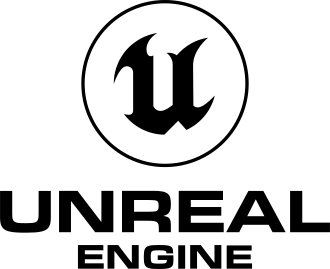

2 thoughts on “Notepad++”