A decent text editor is one of the most important programs on your computer. I use it for coding, for looking at the results of computations, and sometimes simply for taking notes. Since Windows still only comes with crappy Notepad, you need to find something else. Luckily, there’s Notepad++, a free text editor that I have used for many years now. It offers everything that you need in a text editor: line numbering, syntax highlighting, macros. It can deal with larger files, at it remembers all the files that you had opened when you close the program, even those unsaved notes you took in a temporary file. Highly recommended!
You may also like
So you’ve got 64-bit Windows, lots of RAM, compiled your C# program as 64 bit application, and you still get the message […]
Here are a couple of Windows tools that I find extremely useful. WinMerge Have you ever tried to manually find the differences […]
Meta AI Research has released Segment Anything, a model that can do automatic semantic segmentation of images without prior training for a […]
Geopandas is an extension to the powerful Pandas library for Python that adds support for geographic data, including reading and writing ESRI […]

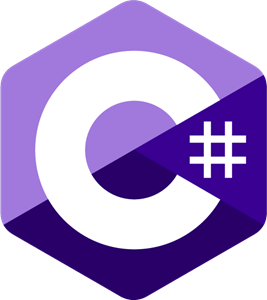


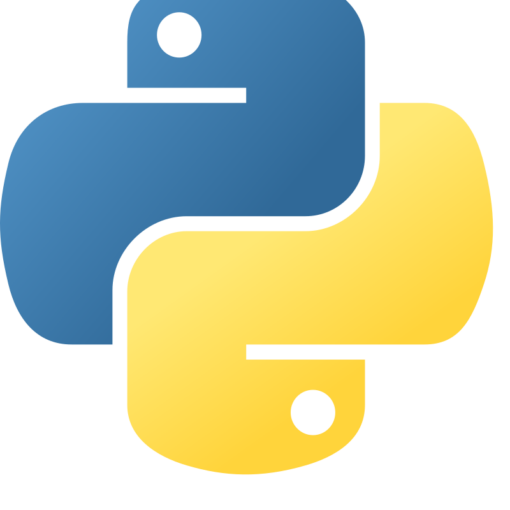
2 thoughts on “Notepad++”