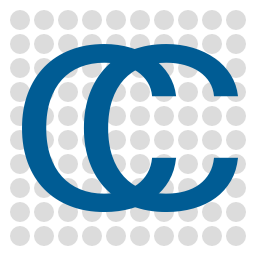Computers don’t age as fast as they used to. My first computer, bought in 1993, was a 386 DX 40 with 4MB RAM and 170MB harddisk. It was replaced six years later with a Pentium III 450 with 128 MB RAM and 10 GB harddisk. Compare that to my current workstation, built in early 2019 and equipped with an Intel Core i5-9600K, which is still in daily use and doing its job quite well. This is especially true in IO-intensive tasks where CPU and GPU speed are not the limiting factors. Nevertheless, I’ve long planned for a replacement and have finally bitten the bullet.
Component choices
The most important choice to make is the CPU, as it also determines the mainboard and possibly other components. I’m generally a fan of Intel’s CPUs with their mix of performance and efficiency cores, as they are quite efficient without sacrificing single-core performance. But recent Intel offerings have been somewhat underwhelming, with Raptor Lake having issues and Arrow Lake having reduced multi-core performance. Additionally, much of my own software is parallelized and gains more from identical cores than the mixed core types of Intel CPUs.
So my choice fell on the AMD Ryzen 9 9950X, AMD’s 16-core flagship CPU. Yes, the X3D models with their large caches are faster in many cases, but using the cache limits you to eight of the 16 cores. There are three different chipsets for the AM5 platform: B650, B850, and X670. The B850 is only a minor update over the B650, and the X670 is mostly distinguished by its increased port count, which I don’t need. So the choice fell upon the B650. Looking at some tests I arrived at the Asus TUF Gaming B650 Plus WiFi. This and other Asus boards manage to keep their voltage regulators quite cool, and it comes with three M.2 slots for SSDs. The downside is a relatively high idle power consumption.
The other important choice is the GPU. I considered the 5060 Ti for a bit as the cheapest 16 GB option, but then decided that I really wanted 24 GB of VRAM as this is a memory amount that is often targeted by machine learning/AI research, as it is the largest amount that used to be available in consumer cards (RTX 3090/4090). I was waiting for the long-rumored 5070 Ti Super that’s supposed to get 24 GB, but the the rumor mill announced that the release would be delayed until the end of Q1 or even beginning of Q2 2026. So I went with the cheapest RTX 5090 that I could find, the Inno3D x3.
From here on, the other choices were quite easy:
- 64 GB of RAM (two modules), 128 GB is overkill, but would be possible with two more modules. 6000 MHz speed, which appears to be the sweet spot for this CPU.
- 4 TB SSD (Samsung 990 Evo Plus, PCIe 4.0, there’s little real-world benefit from PCIe 5.0 SSDs).
- Noctua NH-D15 G2 CPU cooler/fan. Yes, it’s expensive, but doesn’t make much difference in the total sum, and I prefer quiet systems.
- be quiet! Pure Power 1200W power supply, which according to the Internet is recommended for the 9950X/RTX 5090 combination.
- Fractal Design North case, as I really like the look with the wooden front elements.
Assembly
The assembly was straightforward, using this PCMag article as guideline.These are the main steps:
- CPU installation.
- Preparing the board for fan installation. The AM5 boards have a fixed backplate, so it’s only the fitting of the Noctua brackets on the front.
- RAM and SSD installation. There’s a bit of film on the SSD cover that needs to be removed before installation.
- Installing the mainboard in the case.
- Cabling and PSU installation. This is in my eyes the most difficult/time-consuming part. It is much easier than it used to be, as so many ports and devices are now on the board. The PSU is modular, so you only need to install the cables that are actually used. Nevertheless, the installation of some cables was quite fiddly as there is little excess length and I wanted them to restrict airflow as little as possible and needed room for the very long GPU.
- CPU cooler installation. With such a large cooler, I definitely recommend to do this at the very end, as it will otherwise block access to much of the board.
- GPU installation.
OS installation and optimization
The system started right up without any issues. I installed Windows 11 Pro from a USB stick prepared with the Windows Media Creation Tool the day before installation – meaning that there was no need for a lengthy update session. I then installed the bare necessities using UniGetUI, which is much faster than having to individually download all the installers. I also installed the latest Nvidia drivers and did a BIOS update.
Speaking of BIOS, the AM5 platform offers plentiful options for fiddling with settings. I set the RAM speed to 6000 MHz, the TDP to 170 W, and applied some undervolting. I’m currently at -25 and might try more, as the system is running flawlessly at this setting. Undervolting is very beneficial – it not only decreases power consumption, it will even make your computer faster as it can clock higher before reaching thermal limits. The BIOS also allows playing with fan curves. The advantage of doing these settings in the BIOS versus doing it with a Windows software is that they’ll also be applied under Linux.
Speaking of Linux, I also installed Ubuntu 24.04 LTS on a separate SSD. Everything including the 2.5 GBps Ethernet port worked out of the box, with only the proprietary Nvidia driver required for getting the GPU to work as intended. I’ve written about dual boot systems before.
Benchmark results
- Geekbench 6.5.0 single core: 3468
- Geekbench 6.5.0 multi core: 20851
- Geekbench 6.5.0 OpenCL: 332785
- Cinebench 2024.1.0 single core: 137
- Cinebench 2024.1.0 multi core: 2376
For comparison, here are the scores for my predecessor system, Intel Core i5-9600K with RTX 2070 GPU:
- Geekbench 6.5.0 single core: 1690
- Geekbench 6.5.0 multi core: 6146
- Geekbench 6.5.0 OpenCL: 97088
- Cinebench 2024.1.0 single core: 73
- Cinebench 2024.1.0 multi core: 391
And here the results of my current laptop, the HP ZBook Power G9 (Core i7-12700 H with RTX A1000 GPU), which is limited to 45W power draw:
- Geekbench 6.5.0 single core: 2267
- Geekbench 6.5.0 multi core: 9372
- Geekbench 6.5.0 OpenCL: 48318
- Cinebench 2024.1.0 single core: 97
- Cinebench 2024.1.0 multi core: 484
So the 9950X is twice as fast single-core and more than three times faster multi-core, even six times with Cinebench. It will be interesting to see how this translates to real-world data processing.
This performance does of course come at a price. I see close to 400 W power consumption during the multi core tests. Idle consumption is close to 100 W. I haven’t really taxed the GPU yet, but some gaming testing (with the RTX 5090 barely breaking a sweat) yielded around 470 W of power consumption. I don’t think that more than 600 W is likely in real-world applications, as it is rare to have a workload that fully uses both the CPU and the GPU.
So, is this the end for my old computer? Not at all – it’ll provide some redundancy and stay in use for IO-heavy pointcloud processing under Windows, whereas the new system will be used for CPU/GPU intensive tasks, including the training of machine learning models under Linux. The old computer has even received a 2.5 GBps ethernet adapter for faster data exchange with the new computer.